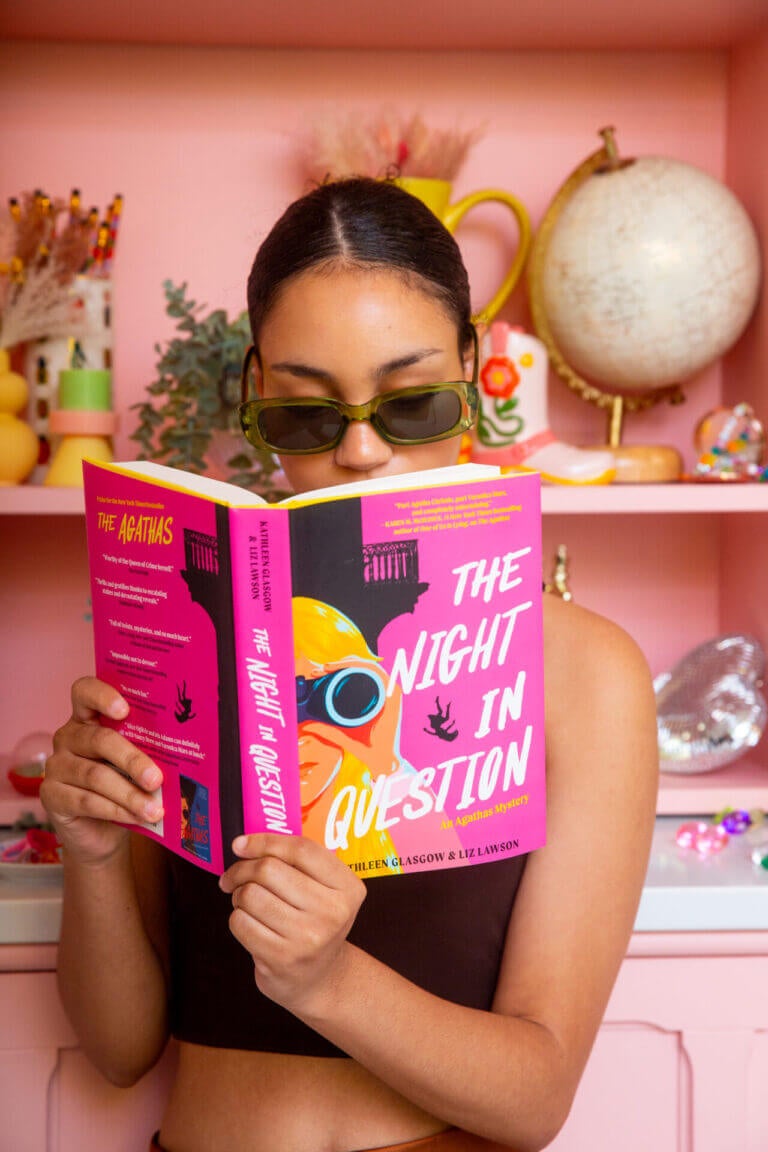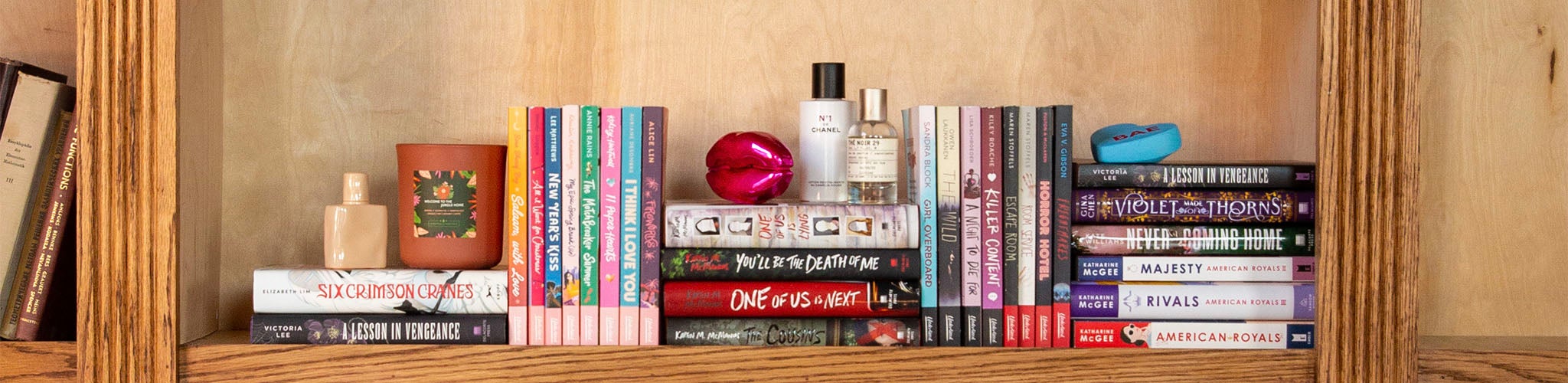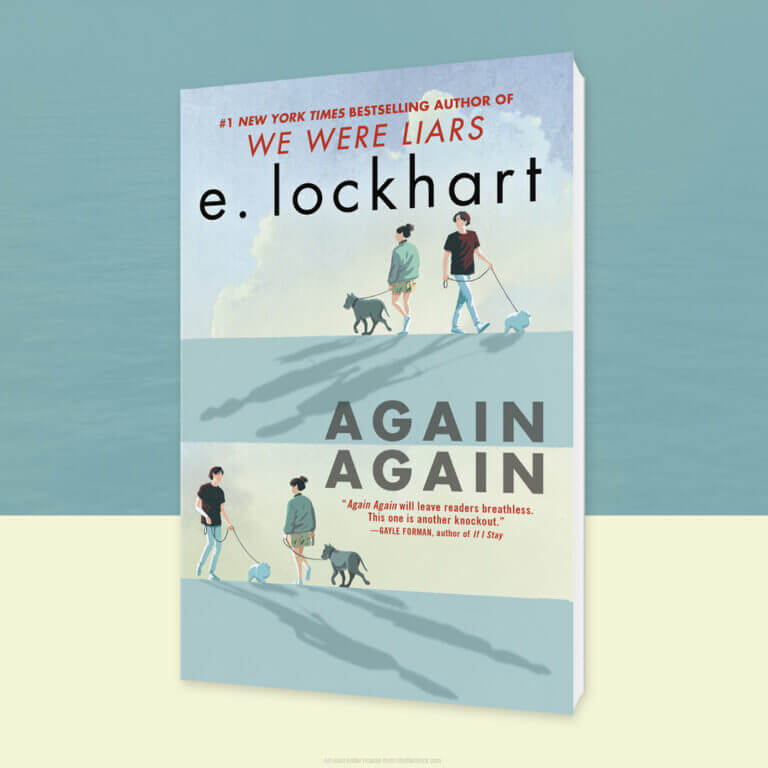If you’re like us, you’re definitely missing your book besties right now. If it’s starting to feel like you’ve watched every show on Netflix, and your family is driving you a little bonkers, why not start a virtual book club with your friends? Here are some tips on how to host a book club and make it fun and interesting!
1. Choose the perfect book.
If you can’t get to a bookstore right now, you can try a new ebook or select an old favorite that you and your friends already have on your shelves. You can also check out Underlined’s official Book Nerd Book Club Guides for ideas.
2. Set goals.
Come up with a schedule for how much you want to read each day and designate a time to check in. You can start a group chat to hold each other accountable.
3. Get inspired.
As you read, share inspiring quotes or your favorite passage from the book. This will help keep everyone motivated. Plus, we could all use some positivity right now!
4. Snacks!
Come up with a snack or recipe you can all make at home that relates to the theme of the book.
5. Crowd-source topics.
Have everyone in your book club come up with a question or discussion point for each meeting. That way, everyone will have something ready to contribute.
6. Let the author know.
If you can, tag the author on social media to let them know you’re reading their book. They will appreciate hearing from you and might even have something to contribute.
7. Make use of technology.
Choose a platform on which to host your meeting. Luckily, there are a lot of options! You could do a Google Hangout, a group FaceTime, or download the Zoom app, just to name a few. We recommend testing it out before your meeting to make sure everyone is comfortable and everything works.
8. Make some etiquette rules.
We love when a book club discussion gets a little rowdy! But over the phone, it can be frustrating and even irritating when everyone is talking over one another. Not to worry! You can agree on a signal, such as a thumbs-up, to indicate when you’d like to make a comment. You can also come up with a speaking order so everyone knows when to ask their question or make their point. Don’t forget to let someone finish their thought before chiming in. Hey, there is a lot we can learn from this!
9. Have fun!
Most important, have fun with it! We’re all trying to come up with fun and engaging activities while we’re social distancing, and continuing to connect with our friends is very important. Hang in there, everyone!
10. Share!
Let other Book Nerds know what you’re up to! Take a screenshot and tag @GetUnderlined. You might even meet some new bookish friends in the process.